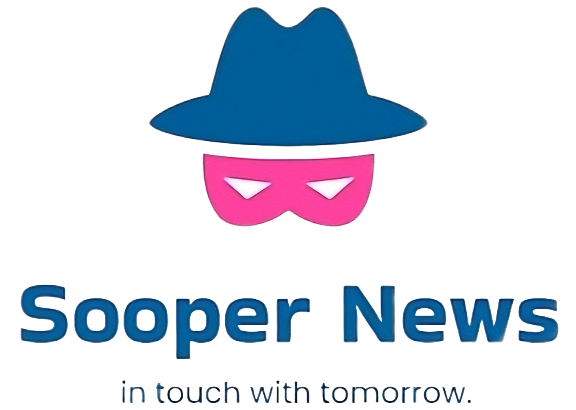Remember when laptops used to excite us? These days, true innovation in the portable computing world can feel as rare as a floppy disk. Yet, just when we’ve resigned ourselves to another year of minor spec bumps, the
Asus Vivobook S 15
with
Qualcomm
’s much-hyped
Snapdragon X Elite
(the exact model here is S5507), or what they’re calling it, a “Copilot+ PC” lands on my desk, promising a paradigm shift.
With its AI-integrated features and Qualcomm’s Snapdragon X Elite processor that’s been hyped to high heaven, it’s making some bold claims about the future of
Windows laptops
. But we’ve heard such promises before, haven’t we? How many times have ARM-based Windows machines stumbled out of the gate, full of potential but woefully underbaked?
For two weeks, the
Vivobook
S 15 became my constant companion. I threw everything at it – from productivity tasks to attempted gaming sessions, from AI-assisted workflows to good old-fashioned web surfing. All to answer one burning question: Is the
Asus
Vivobook S 15 truly the breakthrough Windows on ARM has been waiting for, or just another noble experiment?
The answer, as it turns out, isn’t simple. It lies in the details, and boy, are there plenty of those to unpack. So grab your favourite beverage, settle in, and join me on this deep dive. Let’s see if this Vivobook can finally bridge the gap between ARM’s promise and Windows reality.
ARM-ageddon for x86? Snapdragon X Elite makes its case
Let’s cut to the chase – you all are here not to read how good the Vivobook S 15’s screen is, or how tactile the keyboard is. You want the lowdown on Qualcomm’s Snapdragon X Elite processors. Qualcomm and its partners have been shouting from the rooftops about how it’ll change the Windows machines forever. But does it actually live up to all that hype, or just another ARM chip that’ll leave us yawning?
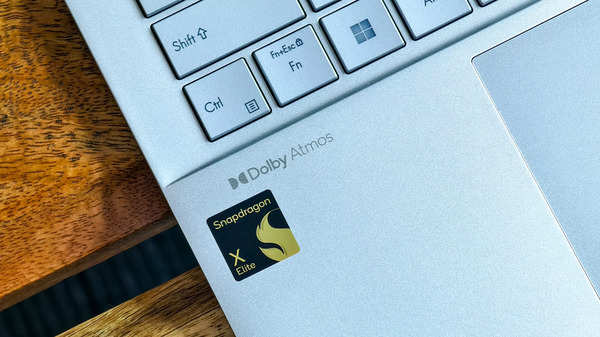
The Vivobook S 15 is packing the X Elite, to be specific the 78 100 model, a 12-core, 12-thread processor. In this configuration of the S 15, you get 1TB NVMe SSD that’s running at 3,500 MB/s. And there’s 16 GB of LPDDR5X RAM. While you can swap out the storage, you can’t really toy around with the RAM as it’s integrated in the processor.
In CPU-intensive tasks, the Snapdragon X Elite truly shines. Geekbench 6 scores paint an impressive picture:
- Single-core: 2,417
- Multi-core: 14,604
These numbers put it ahead of many Intel Core Ultra 7 laptops in both single and multi-core performance. Though, how do these numbers translate in the real world? Well, apps open up snappily, multitasking feels smooth, and it handles CPU-heavy jobs like video encoding with ease. You won’t even realise that it’s not your Intel or AMD-powered machine.
Alright, apps open up in a snap, but what apps could it really open? Qualcomm and
Microsoft
have been crowing about how this time, things are different. And you know what? They’re not entirely wrong. The two worked together to create a new emulation layer, what they call “Prism,” and it works (most of the time).
A bunch of x86 apps now play nice with this ARM chip. Your everyday productivity tools, web browsers, and even some creative software, they’re running smooth as butter. But it’s not all sunshine and rainbows in ARM-land. Some apps and dusty old programs still throw tantrums when you try to run them.
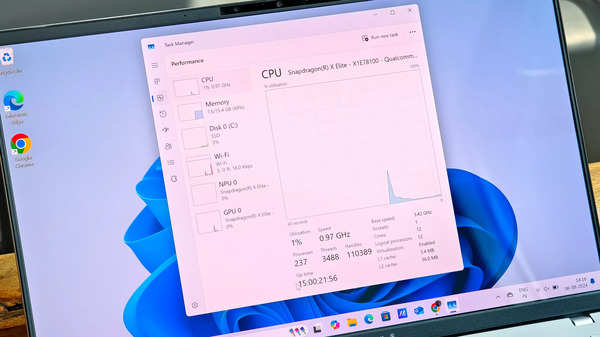
And gaming? Let’s just say it’s not exactly the Snapdragon’s strong suit. Many games either crawl along at snail’s pace or flat-out refuse to launch. Though, you could run some light indie titles and even the older games run smoothly. But, don’t go in with big expectations, this processor is not really made for gaming.
The integrated Adreno GPU, while capable, lags behind Intel’s latest integrated solutions. In 3DMark tests, we see scores that are 10-20% lower than comparable Intel Core Ultra 7 machines with Iris Xe graphics.
One area where the Snapdragon X Elite truly excels is thermal management. Under normal use, the Vivobook S 15 remains remarkably cool to the touch, with only mild warming under sustained heavy loads. The fan noise is minimal, rarely rising above a soft whir even during intensive tasks.
Battery life is another strong suite for the Snapdragon X Elite, and the Vivobook S 15, obviously. The efficiency of the Snapdragon processor shines through here, consistently delivering between 12 to 16 hours of real-world use, depending on workload.
In my time with the S 15, which involved heavy web browsing, a few binge sessions and a whole lot of music streaming, the laptop lasted an impressive 14 hours. This puts it ahead of most Intel and AMD-powered competitors in its class. Heck, it’s as good as MacBooks.
Guess the day has finally come when Windows users don’t have to worry about keeping a charger with them all the time. I almost needed to charge the S 15 only after a day and a half of use, and when I needed the 90W charger, which is USB-C, it was quick enough to charge more than half the battery in 45 minutes. While it takes around 2 hours for a full charge.
The Copilot+ experience
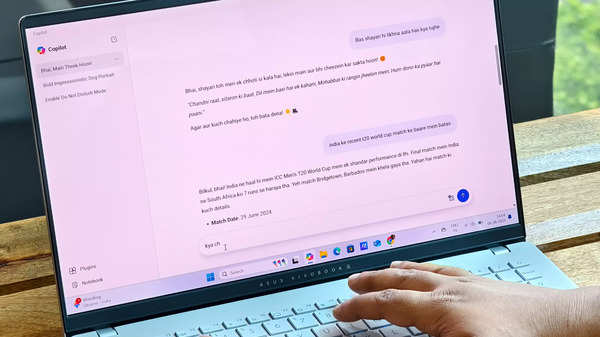
The “Copilot+” badge of the Vivobook S 15 refers to its enhanced AI capabilities, powered by both the Snapdragon chip’s Neural Processing Unit (NPU), which has like 45 TOPS (Tera Operations Per Second) of processing power, and Microsoft’s integration of AI features into Windows 11.

There’s a dedicated Copilot key on the keyboard that summons Microsoft’s AI assistant, Copilot. The assistant can help with tasks ranging from summarising documents to generating images. That’s something you can also do on any other machine as well, so what’s different about the Copilot+? Well, it has some goodies that other PCs don’t have.
One feature that might come in handy the most is the Windows Studio Effects. As you would guess, it’s effects for videos or either pictures, similar to what you have seen on phones. There’s background blur, portrait lighting, and other filters. Then, there’s also eye contact correction, auto framing, voice focus, and an eye contact teleprompter – all of this is AI.
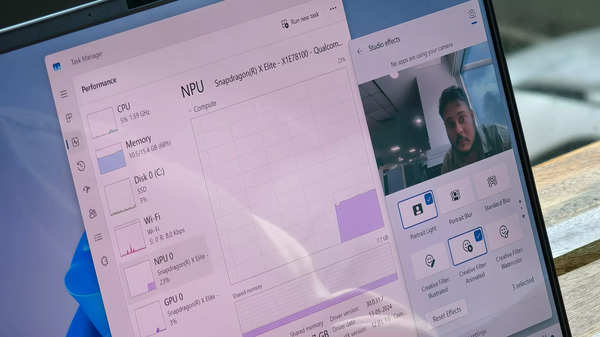
In practice, these features work surprisingly well. Background blur looks natural, eye contact correction is subtle but effective, and auto framing keeps you centred without jarring movements. And yes, AI could also be put in use to improve voice quality during video calls.
Another feature that could prove its use at times is the Live Captions. It works really well, provides real-time captions, translation, and does a quite good job with both.
Then, there’s Cocreator. It is a really confusing feature, like it is essentially an AI art generator built right into Microsoft Paint, an app where I am just supposed to play around but now I am supposed to be a creator?

The idea here is simple: you start with a rough sketch or even just a text prompt, and then AI turns it into a more polished image. But in practice, it’s a little complicated. While it is often good, considering it’s making all that up from simple sketches, the generated images often have that telltale AI look – a bit uncanny and sometimes struggling with details like hands or text.
So, it’s definitely not for the pros, and even amateurs like me wouldn’t use it much except having it as a party trick. I wouldn’t mind having my good old Paint back.
Microsoft has also worked on a DLSS-like upscaling feature that makes use of AI, dubbed Automatic Super Resolution. So, it downscales the resolution while upscaling the frame rates, which happens to make gameplay much smoother. Though, it won’t work with every AAA title right now, and works with only a select few titles like Borderlands 3, Control, Resident Evil 2, Resident Evil 3, and a few others.
Remember “Recall,” the much-hyped artificial intelligence feature that was supposed to make our lives easier? Well, it isn’t there on the S 15 or any of the Copilot+ PCs for that matter, though you can use it if you’re daring enough to work with the beta build of Windows. But, I’d suggest otherwise.
Yes, the feature is handy. It takes screenshots of whatever you do on your computer and stitches them together to create a timeline, so you can just stroll through it or go to a specific time. But, do you really need such a feature?
Honestly, I don’t see myself using it a lot (I did use it briefly on a few Copilot+ PCs during the Computex), and it’s weird that my computer’s taking screenshots of everything I do. So, it’s good Microsoft is taking their time with it, figuring it out, before it arrives for all. Maybe they’ll find a way to make it more useful and less intrusive by the time it’s ready for prime time.
Let’s not forget the ASUS-exclusive AI features that come baked into the Vivobook S 15. There’s ASUS StoryCube, a nifty AI-powered photo and video management tool that makes importing, searching, organising, and editing your digital memories a breeze. It can even auto-generate highlight videos, saving you from endless scrolling through your camera roll.
Then we’ve got the ASUS AiSense camera with adaptive dimming and adaptive lock functions. Fancy names aside, these features basically adjust your screen brightness to save power and protect your privacy during video calls, and they’ll even lock your PC when you walk away.
All in all, while these AI features are cool, let’s be real – we’re still in the “look what I can do” phase of AI on PCs. Many of these features feel more like party tricks than must-have tools, and I didn’t really use anything other than the Studio Effects. But there’s no denying that there’s a ton of potential here, but it’ll take time to really have the AI applications that’ll make us wonder how we ever lived without them.
Apart from all this AI, it’s your basic Windows 11. You can do all you could do on any other Windows PC, even without AI like writing in Word, crunching numbers in Excel and browsing web on the edge. Just remember, some of the apps might or might not work as you’d expect.
Now, let’s talk about all the other things, the screen, keyboard and that all. Shall we?
Sleek, but playing it safe

The Asus Vivobook S 15 (S5507) doesn’t stray far from the established ultrabook aesthetic. Its all-metal chassis, finished in a subdued “Cool Silver,” exudes a professional air without drawing undue attention. Weighing in at a about 1.5 kgs, it’s impressively portable for a 15-inch laptop.

The build quality is solid, if not exceptional. There’s a slight flex to the keyboard deck and lid when pressure is applied, but nothing that raises serious durability concerns. The hinge allows the screen to lay flat at 180 degrees, which can be useful if you are “collaborative-at-workplace” types.

The Vivobook S 15 doesn’t skimp on connectivity, which is often the case with these ultrabooks. You get two USB-C 4.0 ports with DisplayPort and Power Delivery, two USB-A 3.2 Gen 1 ports, an HDMI 2.1 port, a 3.5mm audio jack, and a MicroSD card reader. This selection should cover most users’ needs without resorting to dongles.

On the wireless front, the laptop future-proofs itself with Wi-Fi 7 and Bluetooth 5.4 support. While Wi-Fi 7 isn’t in much use yet, it’s good to know your laptop have it covered.
The keyboard on the Vivobook S 15 offers a generally pleasant typing experience. With 1.4mm of key travel, it provides satisfying feedback without feeling mushy. The layout is spacious, even accommodating a compact number pad – a rarity on laptops this thin.

So, the S 15 has an RGB backlit keyboard, something typically reserved for gaming laptops. It’s a single-zone implementation, controllable through the MyAsus app. While it adds a touch of customization, the backlighting struggles with the silver keycaps, often making key symbols harder to read rather than easier. So, while the RGB might look cool, but in practice, it’s more of a hindrance than a help.

The glass touchpad is generously sized and responsive, offering smooth tracking and gesture support. It’s not a haptic touchpad, which some may see as a drawback at this price point, but it performs its duties without fuss.

Vis-a-vis, the design is functional, but it lacks the premium feel of top-tier ultrabooks. The Vivobook S 15 occupies a middle ground – more refined than budget offerings, but without the material heft and attention to detail found in Asus’ own Zenbook line, which usually costs on par with this model of Vivobook.
The OLED goodness
The Vivobook S 15 has a 15.6-inch
OLED display
with a resolution of 2880 x 1620 (that’s 2.8K) and a 120Hz refresh rate. The visual experience is, in a word, stunning. Colours pop up vividly, blacks are inky deep, and the contrast ratio is practically infinite – all hallmarks of quality OLED screen.

The screen is plenty bright as well, with 600 nits of peak brightness in HDR content (400 nits for SDR), and the display is easily visible even in bright environments. The 120Hz refresh rate is a major plus, at least it’s necessary for a laptop of its price, and I am happy to see its there. Thanks to that, the scrolling feels smooth and the animations are fluid.
Well, if you’re going to watch movies or shows on it, then you’d be pretty happy with the laptop’s speakers. They are tuned by Harman Kardon and can playback in Dolby Atmos as well. While they won’t be as good as the external speakers you’d choose to connect, they are good enough for casual bingeing sessions, having loud and clear output.
While all things are nice, there ‘s the aspect ratio that I can’t look beyond. The 16:9 aspect ratio feels a bit dated in 2024 when many laptops have moved to taller 16:10 or 3:2 ratios. The extra vertical space of these newer ratios is particularly missed on a productivity-focused machine.

Secondly, the display is non-touch. While not everyone needs or wants a touchscreen, including me, its absence is felt on a machine designed to showcase new AI features. Many of these features would feel more natural if I could have used them with touch, so not having touch input here seems like a missed opportunity.

Up top there’s a 1080p webcam, a welcome upgrade from the 720p cameras common in many laptops. It’s good; you won’t look like an 8-bit image and the colours come out accurate in well-lit environments. Though, don’t expect miracles in dimly lit rooms; it’s just passable. There’s a physical privacy shutter – a nice touch for the security-minded.
The future of Windows, or just another false start?
Asus’ Vivobook S 15 isn’t just another laptop – it’s a bold stride into the ARM-powered future of Windows PCs. With Qualcomm’s Snapdragon X Elite at its heart, it’s showing us what Windows on ARM can really do.
Under the hood, the Vivobook S 15 is a mixed bag of “wow” and “hmm.” That Snapdragon X Elite chip? It’s a powerhouse for everyday tasks, and the battery life will make you forget where you left your charger just like those MacBook guys sitting . The OLED display? It’s a feast for your eyes. And those AI features? They’re fun to use but you might forget they are there after a while.
But, again, there are things to consider. While the Vivobook S 15 flexes some impressive muscles, it also reveals the hurdles still to be jumped. Software compatibility remains a sticky issue, like if you are into some niche software, you might hit some compatibility roadblocks. So, it could go from “yeah” to “meh!” real quick.
So, what’s the verdict on Vivobook S 15? Well, it is a solid laptop for those looking a machine for work, study or even some play. But if you’re not ready to be a guinea pig for the ARM revolution, you might want to hang back and see how things play out because with a price tag of Rs 1,24,99, the Vivobook S 15 isn’t exactly for all. But, for its price, the Vivobook S 15 is a laptop that doesn’t skimp on anything and delivers on the fronts needed.